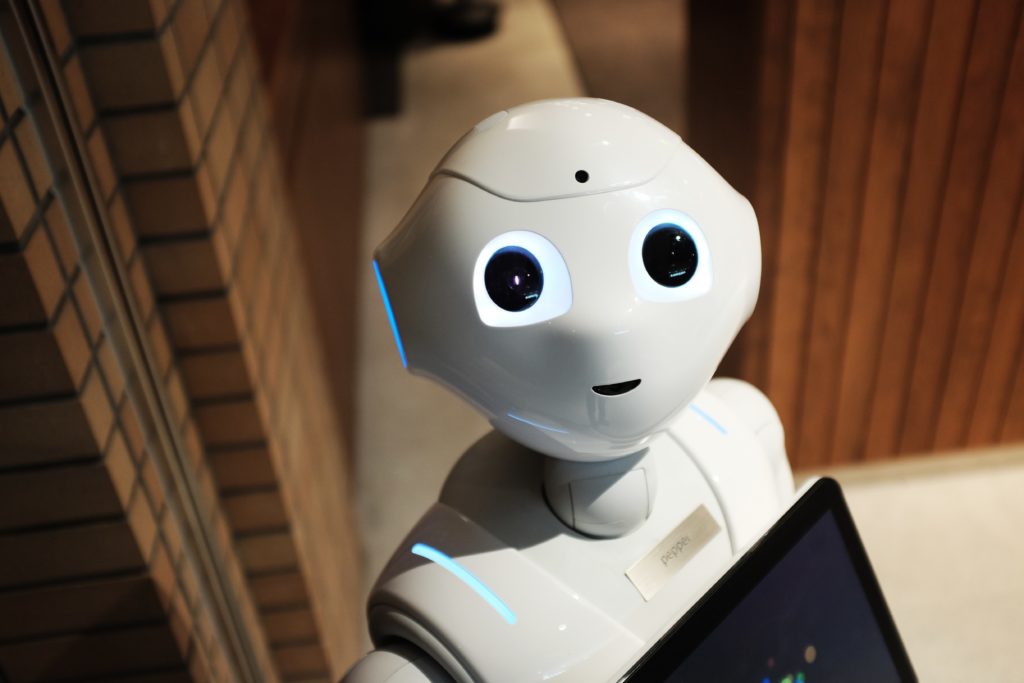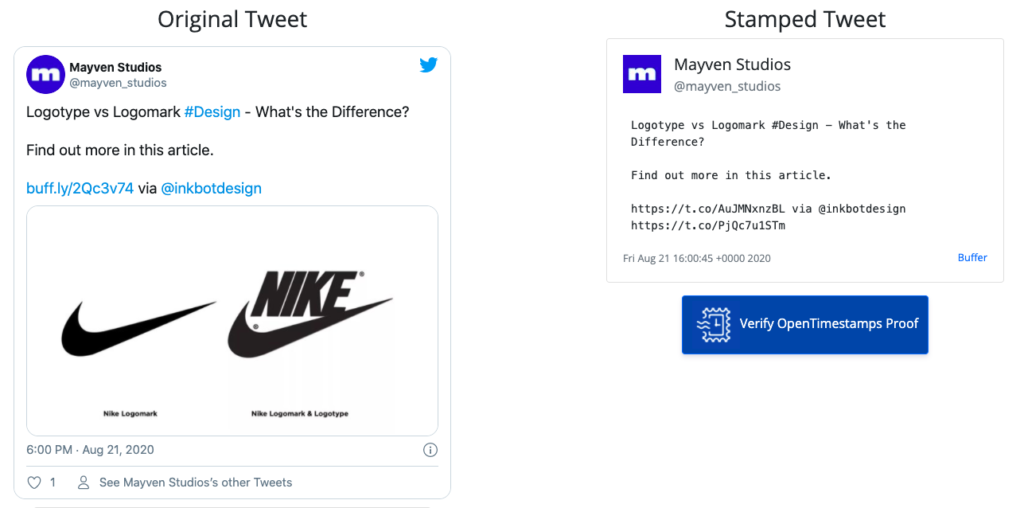The Best Twitter Bots to Follow in 2020
We know that Twitter Bots are generally considered spammy. But trust us, some can be actually useful, and even funny. So, without further ado, here are some of the best Twitter Bots that are totally worth following and will for sure make your life better:
Salam, here is your unroll: @mayven_studios: From reviews of the coolest DTC brands and predictions about the future of remote work to some sick… https://t.co/Kg8dxbaYCw Have a good day. 🤖
— Thread Reader App (@threadreaderapp) August 26, 2020
@ThreadReaderApp
If you’ve ever started following a Twitter thread only to realize there are just way too many tweets, simply reply “@threadreaderapp unroll” to any tweet by the original poster. When the bot is done compiling the tweets, it will tweet you back with a link to a post that has pieced them all together in one place. This usually takes a few minutes.
If you don’t want to clog up a thread’s replies with an unroll request, you can also retweet it onto your own timeline. Click the retweet icon, choose “Retweet with comment,” and add the same “@threadreaderapp unroll” command to get the bot going.
All good, my friend! One new download for you at https://t.co/rLQ2s7br8E. Enjoy your day!😁
— DownloadThisVideo🤖 (@this_vid) August 26, 2020
Download This Video (@This_Vid)
The DownloadThisVideo bot account serves a very simple purpose: delivering download links for videos embedded in tweets. Its website explains the very simple process of using the bot, but doing such doesn’t require an entire website. All you have to do is mention DownloadThisVideo (“@this_vid” anywhere in your tweet) in a reply to the tweet that contains the video you want.
The bot will (possibly) reply when your download is ready. However, Twitter bots can only send 300 automated tweets every three hours. As the DownloadThisVideo account has gained massive popularity across, it’s often affected by this limitation.
Ding dong! ⏰ Here’s your reminder, @GetBuildstack.
Did I get your time wrong?👀 You can set your timezone (and enable push notifications) by going to https://t.co/TdkrBJbjKb.https://t.co/1UNjh63dWW
— Remind me of this tweet (@RemindMe_OfThis) August 26, 2020
@RemindMe_OfThis
Twitter is one of the best places on the internet to find interesting news, images, videos, and other forms of media. However, sometimes when we see something, we aren’t prepared to read or browse it right away.
That’s why the Remind Me of This Tweet bot account (@RemindMe_OfThis) is so perfect. All you have to do is reply to a tweet and mention @RemindMe_OfThis anywhere in your tweet with a reference to the date at which you want to be reminded. Some examples are “in 4 days“, “in a year“, “next month“, “tomorrow night“, and “December 20“. You can even set your timezone (and enable push notifications) by going to remindmeofthis.app/settings.
This bot is open source on GitHub, so savvy users will be able to dissect all of the possible formats they can use when referencing a specific date.
@Tweet_Stamp
Using the Tweetstamp bot account, you can archive tweets against a timestamping proof standard, OpenTimestamps, which is vendor and blockchain independent. Tweets run through Tweetstamp will have the original tweet stamped and archived (with OpenTimestamps), as well as show the OpenTimestamp, Stringifyed, and SHA256 data related it.
All you have to do is reply to a tweet that you want to stamp and mention the Tweetstamp.org Twitter account (@tweet_stamp anywhere in your tweet) with the word stamp somewhere in your tweet. The bot will reply to your tweet within a few seconds with a stamped permalink.
If you prefer a more private method of stamping tweets, you can direct message the bot a link to the tweet you wish to stamp. It will reply back with the permalink. Here is an example of what a Tweetstamp.org stamped tweet looks like.
@MichelRenard
It uses AI trained on political pundits to generate supposedly deep and meaningful comments about the world’s situation (while being completely clueless). The idea is out of a book by prof. Tetlock, where he very convincingly showed that the best political pundits are no more accurate than a coin toss — and the most popular ones can be way worse! The name Michel Renard is because Michel was Nostradamus’ first name. Also, Renard is French for fox (which is a classification type used in Tetlock’s book).